Product photography can be tough, especially if you haven't done it before and you need to sell something on Craigslist or Ebay. Odds are pretty high that you can't afford to spend 10k for a day in a product photography studio, and you might not even have a DSLR handy for capturing high quality images of that lamp you are trying to get rid of.
Below are some tips and best practices for taking stunning tabletop product photos with your iPhone 6s.
Preparation:
Grab That iPhone 6s.
When it comes to technical specifications, its tough to match the iPhone 6s in a smartphone. This thing rivals point and shoot cameras from 3 years ago, and is versatile enough to handle just about anything you can throw at it. These are the specs you are going to be working with:

- 8-megapixel iSight camera with 1.5µ pixels
- Autofocus with Focus Pixels
- ƒ/2.2 aperture
- Optical image stabilization (iPhone 6 Plus only)
- True Tone flash
- Five-element lens
- Hybrid IR filter
- Backside illumination sensor
- Sapphire crystal lens cover
- Auto image stabilization
- Auto HDR for photos
- Exposure control
Step 1: Make your backdrop

A backdrop is required for web based product photography, but it doesn't have to break the bank. You can use nothing more than a sheet of off white paper, or you can purchase a mini seamless and lighting kit on amazon for about $47 dollars. Pixelz has a great tutorial on how to set up a mini studio like the one shown in the image above.
Step 2: Find A Well Lit Table

In general, you want to find a table next to a window that gets plenty of natural light. This will compensate for the fact that you don't have thousands of dollars worth of professional lighting equipment. If you're getting a lot of glare or it's too washed out, try hanging white a sheet over the window to diffuse the light, or try moving the table a little bit further away.
Step 3: Grab a lamp

Try to position your product so that you have natural light coming from the side, and a lamp lighting the product head on. Again, if the lighting is too harsh, use a pillowcase or sheets of paper to diffuse the light. The key here is to try to minimize the amount of shadow you see on the backdrop with the position of the lighting.
Step:4 Stabilize the image.

This one is the no brainer. Blurry photos might work well for an artistic lifestyle shot, but people need to know what they are looking at when it comes to product photography. You can check out amazon.com for a lot of mini tripods, or you can use something like the MonoShot, which is super versatile and includes a wireless remote so you can capture images without touching your phone. This ensures the phone is as stable as possible, and will lead to better photos. Another cool hack is to use the earbud controls as a photo shutter.
Step 5: Choose an iPhone lens (optional)

If you have the budget and want to get really fancy, there are a lot of mini lenses that will take your iPhone photography to the next level. Moment’s professional iPhone and Android smartphone lenses are probably the best in the game right now, and were recently funded through Kickstarter, just like us. In addition to the telephoto option, they will give you the ability to shoot Macro shots, so you can get even more detailed photos of your products.
Step 6: Start Shooting
Once your product is displayed nicely, you want to start firing away and capturing a lot of different angles. Try different heights, different orientation, but make sure you have a checklist of your "must capture" angles. Odds are likely that a lot of a lot of these photos will be garbage, but the ones that make the cut will make up for them.
Step 7 Editing.

Apples new Photos app actually offers quite a bit of flexibility when it comes to editing photos, but for a little bit more functionality, look at an app like VSCO cam. By editing the exposure, contrast, shadows, highlights, and sharpness, you're going to end up with a lot better photos.
Above all, take your time with this stuff. Preparation is essential for great looking product photos, and having high quality photos can be the difference between somebody purchasing your items, or going with somebody else's.
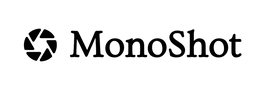


50 comments
Mar 02, 2022 • Posted by 온라인카지노
https://joinlive77.com
https://www.districttaco.com/blogs/news/gracias-bomberos?comment=129296269569#comments
https://www.blackroll.com.au/blogs/exercises/preparation-recovery-regeneration-exercises?comment=118588702784#comments
https://www.ncaseao.org/blog-detail/the-statement-on-pa-o-national-martyr-s-day
https://bestayurveda.ca/blogs/ayurveda-blog/anti-inflammatory-and-analgesic-activities-of-ethanolic-extract-of-sphaeranthus-indicus?comment=125085384889#comments
https://peakandvalley.co/blogs/wellness-library/coco-glow?comment=127157829745#comments
https://www.tecsup.edu.pe/blog/tecnologia/bits-de-innovacion-enero-2021#comment-34651
https://rgvacfe.com/news/8563442?anchor=12619175#12619175
https://www.laurierossphotography.com/p225493453
https://learn.radford.edu/d2l/lms/blog/view_userentry.d2l?ou=6606&ownerId=17919&entryId=3696&ec=1&iu=1&sp=&gb=usr
https://courselink.uoguelph.ca/d2l/lms/blog/view_userentry.d2l?ownerId=45163&entryId=498&ou=6605
https://www.mkulimayoung.com/blog/71/youth-group-banks-on-milk-value-addition-for-income
https://yocolorado.com/blogs/news/most-people-don-t-know-you-can-explore-this-amazing-castle-in-colorado?comment=128744554652#comments
https://www.mimm.co.uk/blogs/news/independent-coffee-houses?comment=126282793150#comments
https://www.sunsethillsvineyard.com/blog/June-Club-wine-release-recipes
https://johnsoncountyhomeandremodelingshow.com/home/marketplace-events-home-garden-blog/2020/08/03/from-the-veggie-patch-harvesting-your-cauliflower
https://passengers.history.sa.gov.au/node/894353?page=108
https://www.montsame.mn/cn/read/226855#comments
https://sacc-georgia.wildapricot.org/news/12162676?anchor=12619178#12619178
https://www.dutzishop.com/blogs/news/8367118-dutzi-bags-now-available-at-the-tops?comment=128584548450#comments
https://ensemblepatterns.com/blogs/news/the-parasol?comment=127839502421#comments
https://eyesolutions.com.au/blogs/news/managing-allergy-eye?comment=128388628645#comments
https://shumwayshow.com/blogs/the-shumway-show-vlog/carpool-karaoke-singing-adele-and-lots-of-awesome-hits?comment=127428001861#comments
https://www.happycanyonvineyard.com/blog/Happy-Canyon-Vineyard-Wine-Tasting-Hosted-by-Santa-Barbara-Vintners
https://www.killerheelscomfort.com/blogs/news/hacks-for-high-heels-these-are-the-worst-dumb-or-dumb-dangerous?comment=125439901871#comments
https://elpinguino.com/gal/index.php/sitio/ESCUELA-ARGENTINA/Foto-cambio-de-abanderados_-Escuela-Argentina
https://www.wunderkinco.com/blogs/news/the-weddings-parties-collection?comment=125847240884#comments
https://www.txhha.org/Blog/8754729?anchor=12619185#12619185
https://prochemicalanddye.net/blog/lorem-ipsum-2/
https://www.novsights.com/blogs/news/when-and-why-you-need-to-replace-your-old-headlights?comment=129653309677#comments
https://www.lightandglodesigns.com.au/blogs/news/naidoc-week-2020?comment=129617625256#comments
https://topfabric.com/blogs/news/new-products-in-august-2018?comment=128584581218#comments
https://www.sofiadegrecia.com.ar/blogs/sonadorasenaccion/soflix-peliculas-clasicas-de-navidad?comment=129629159665#comments
https://mve.dcsdk12.org/blog/One.aspx?portalId=3132601&postId=3762689&portletAction=viewpost
https://tramatextiles.org/blogs/news/can-fashion-be-an-engine-for-sustainable-development?comment=120481742904#comments
https://www.juntadeandalucia.es/averroes/centros-tic/21000802/helvia/bitacora/index.cgi
https://transfernetsurin.makewebeasy.com/content-%E0%B8%A1%E0%B8%AB%E0%B8%81%E0%B8%A3%E0%B8%A3%E0%B8%A1%E0%B8%9E%E0%B8%A5%E0%B8%B1%E0%B8%87%E0%B8%87%E0%B8%B2%E0%B8%99%E0%B8%A0%E0%B8%B2%E0%B8%84%E0%B8%AD%E0%B8%B5%E0%B8%AA%E0%B8%B2%E0%B8%99%E0%B8%84%E0%B8%A3%E0%B8%B1%E0%B9%89%E0%B8%87%E0%B8%97%E0%B8%B5%E0%B9%883-3-4689-51473-1.html
https://www.gryffinofficial.com/blogs/gravity/omg-with-carly-rae-jepsen?comment=126824513618#comments
http://pasp.org.ph/Articles/12211761?anchor=12619192#12619192
https://amourducake.com/blogs/english-blog/cheesecake-style-lemon-meringue-tart?comment=127600656547#comments
https://www.ldwest.com/blogs/news/5-must-have-2017-fall-trends?comment=127668191398#comments
https://weightingcomforts.com/blogs/weighting-comforts/how-to-overcome-anxiety?comment=129463976174#comments
https://disabilityconnect.org/Blog/10064209?anchor=12619215#12619215
https://www.oulu.fi/blogs/node/42745?page=419#comment-80947
Jan 30, 2022 • Posted by mr khan
Thanks for sharing such a wonderful blogs.its very useful.It is a site where you can watch Korean dramas, movies, webtoons, and videos for free. Click our website to see https://mtpang.com/%eb%a7%81%ed%81%ac%ec%82%ac%ec%9d%b4%ed%8a%b8/
Jun 08, 2021 • Posted by Annasysactig
download facebook spy tool
]
free download game pc offline windows 7 32 bitdirectx download free windows 10 freedownload ms office 2016 for windows 10 for freewindows 7 pro oa hp download freeburn cd windows 10 free downloadhp deskjet f4100 driver windows 7 free download freewindows vista download freeware freedvd43 free download for windows xp freehttps www microsoft com software download windows 10euro truck driver pc game download
[url=https://bestsmiles.net.ru/download-vcruntime140-dll-for-windows-10/]scrivener for windows download free free
[/url]
[url=https://bestsmiles.net.ru/download-rsat-tool-for-windows-10-download-remote/]jinitiator download for windows 10
[/url]
[url=https://bestsmiles.net.ru/download-terminal-windows-10-install-and-set-up/]download docker for windows 7 free
[/url]
[url=https://rd-ok.ru/download-windows-10-macbook-air-how-to-install/]amazing spider man 2 game pc free download
[/url]
[url=https://fundamentservis.ru/how-to-access-quarantine-in-avast-please-enable/]download game zuma pc
[/url]
[url=https://rd-ok.ru/download-vlc-media-player-10-0-windows-vlc-for/]airport mania 2 free download full version pc
[/url]
[url=https://bestsmiles.net.ru/download-picasa-for-windows-10-from-google/]cygwin download for windows xp free
[/url]
[url=https://chromebrowser.ru/flash-player-latest-version-download-for-windows/]download windows password recovery tool full version free free
[/url]
[url=https://chromebrowser.ru/amd-download-for-windows-10-update-amd-driver-on/]autocad free software download for pc
[/url]
[url=https://fundamentservis.ru/free-haunted-house-screensaver-haunted-house/]ark survival evolved pc download windows 10
[/url]
download pagemaker for windows 10
messenger beta windows 10 download
download windows 10 for refurbished pc
battle city game download for pc
directx version 10.0 download windows 7
https://rd-ok.ru/download-windows-10-in-usb-download-windows-10/
https://bestsmiles.net.ru/adobe-svg-viewer-windows-10-download-download-svg/
https://mixpresent.ru/how-to-use-winfellow-winfellow-v0-5-8-released/
https://fundamentservis.ru/fifa-16-goalkeeper-rating-fifa-16-career-mode-10/
https://bestsmiles.net.ru/adobe-viewer-free-download-for-windows-10-acrobat/
java jdk free download for windows 7 free
windows 10 download for free full version free
windows outlook 2010 free download free
buy windows 10 online download free
atheros ar9285 driver windows xp free download free
firefox windows 10 download 64 bit free
download utorrent for free windows 10
wddm driver download windows 7 with key free
ms office 2007 free download product key windows 7 free
vpn master free download for pc windows 7
dell document hub download windows 10
gta vice city download for pc windows 8
data recovery software download for windows 10
command and conquer red alert 2 free download for pc
candyland pc game download free
https://bestsmiles.net.ru/download-radeon-graphics-driver-for-windows-10-amd/
bittorrent for pc free [/url] live wallpaper for pc free download [/url] explorer download for windows 10 home [/url] windows 10 download [/url] wallpapers windows 7 free free [/url] officejet 4500 wireless software download windows 10 [/url] display driver download free free [/url] premiere pro cc free download pc [/url] city download for pc windows 7 [/url] net3 5 for windows 10 [/url]https://mixpresent.ru/guild-2-renaissance-trainer-the-guild-2/
https://rd-ok.ru/download-windows-10-home-update-download-windows/
https://fundamentservis.ru/neighbours-from-hell-2-on-vacation-neighbours-from/
https://fundamentservis.ru/q6045-e-mk-ii-integrity-checksum/
Jun 07, 2021 • Posted by Annasysactig
cisco ipsec vpn client windows 10 downloadbattle royale games pc free downloadamiduos download for windows 10adobe reader pdf download for windows 10free download windows server 2012 freedownload xampp server for windows 10 64 bitdownload free fast vpn for pccamtasia studio 8 download free full version windows 10download data usage meter for windows 10download unetbootin for windows xp free
[url=https://chromebrowser.ru/fl-studio-20-crack-download-for-windows-10-fl/]download utilities for windows 10
[/url]
[url=https://chromebrowser.ru/free-download-live-wallpaper-for-windows-10/]download windows 8 for pc for free
[/url]
[url=https://bestsmiles.net.ru/adobe-reader-free-windows-10-download-pdf-reader/]call of duty black ops 4 free download pc
[/url]
[url=https://chromebrowser.ru/elan-eztouchfilter-driver-windows-10-download-elan/]windows 8.1 pro download torrent free
[/url]
[url=https://rd-ok.ru/download-winre-wim-windows-10-windows-recovery/]fruity loops free download full version for windows 10
[/url]
[url=https://rd-ok.ru/download-windows-messenger-for-windows-10/]download call of duty black ops save game for pc
[/url]
[url=https://chromebrowser.ru/epson-document-capture-pro-download-windows-10/]command and conquer red alert pc game free download
[/url]
[url=https://chromebrowser.ru/free-microsoft-office-windows-10-download-download/]atube catcher download windows 10
[/url]
[url=https://fundamentservis.ru/what-is-playready-pc-runtime-what-is-playready-pc/]download mafia 2 free pc full game
[/url]
[url=https://bestsmiles.net.ru/download-smadav-2018-for-pc-windows-10-smadav-for/]amd athlon 64 x2 drivers windows 7 free download free
[/url]
where to download windows media center for xp free
offline pc games free download full version for windows 10
dr parking for pc free download
download driver touchpad acer windows 10
duolingo for windows 10 download
https://fundamentservis.ru/lenovo-twist-s230u-drivers-thinkpad-twist-s230u/
https://bestsmiles.net.ru/adobe-reader-pdf-download-free-windows-10-adobe/
https://fundamentservis.ru/spider-mount-heroes-of-the-storm-tomb-of-the/
https://fundamentservis.ru/afk-arena-frosted-expanse-afk-arena-patch-notes-1/
https://bestsmiles.net.ru/download-spacedesk-for-windows-10-space-desk-for/
download game gratis untuk laptop windows 10
free simulation games for pc no download
free office software for windows 10 download
gta 5 download windows 10 pro
realtek ac97 audio driver windows xp download free free
download epic games for pc
fable 3 game download pc
awesome games for pc free download
imo for windows 10 free download
candy crush jelly saga download for pc windows 7 free
free download activation key for windows 10 full version
chrome download pc windows 7 free
driver san francisco highly compressed pc game free download
download i386 lang for windows xp free
download devil may cry 3 pc free
https://fundamentservis.ru/tl-wn822n-windows-10-tp-link-driver/
software free download windows 10 [/url] windows download free [/url] zune software download windows 7 free [/url] windows 10 download [/url] racing for pc windows 7 free download [/url] math games download for pc [/url] messenger for pc windows 8.1 64 bit free download [/url] free download for windows xp free [/url] wattpad for windows pc free [/url] download software microsoft office windows 10 [/url]https://rd-ok.ru/download-windows-10-iso-file-64-bit-activated-free/
https://bestsmiles.net.ru/download-transparent-icon-windows-10-windows-10/
https://rd-ok.ru/download-winrar-archiver-for-windows-10-64-bit/
https://rd-ok.ru/download-windiff-windows-10-does-windiff-exec/
Jun 06, 2021 • Posted by Annasysactig
free download of ms word 2007 for windows xp freeaction game for pc windows 7 free downloadantivirus for windows 10 kaspersky free downloaddell usb driver windows 10 downloaddownload windows 10 creation mediacommand prompt in windows 10 downloadfree download galaxy games for pcaudacity download windows 10 crackdisney princess enchanted journey pc download freeavengers a day game download for pc
[url=https://fundamentservis.ru/xbox-360-servers-shutting-down-2016-not-true-that/]download service pack 3 windows xp home free
[/url]
[url=https://fundamentservis.ru/wd-my-book-1140-driver-driver-wd-my-book-1140-for/]download google chrome offline installer for windows 10
[/url]
[url=https://fundamentservis.ru/dell-wireless-1705-driver-802-11b-g-n-dell/]crossfire free download for pc windows 10
[/url]
[url=https://fundamentservis.ru/combat-mission-final-blitzkrieg-combat-mission/]transformers theme for windows 7 free download free
[/url]
[url=https://fundamentservis.ru/sharp-mx-m232d-drivers-need-assistance-with-your/]edge of tomorrow game pc download
[/url]
[url=https://fundamentservis.ru/fifa-16-goalkeeper-rating-fifa-16-career-mode-10/]microsoft word processor free download for windows 7 free
[/url]
[url=https://fundamentservis.ru/b350m-gaming-pro-manual-msi-b350m-pro-vdh-manuals/]ebay for windows 10 download
[/url]
[url=https://fundamentservis.ru/walter-payton-madden-15-madden-nfl-25-cheats-tips/]hspa usb modem driver for windows 10 download
[/url]
[url=https://fundamentservis.ru/qualcomm-atheros-ar8152-pci-e-fast-ethernet-2/]altered beast free download pc
[/url]
[url=https://fundamentservis.ru/brother-printer-mfc-j415w-mfc-j415w-ink-cartridges/]chrome browser download windows 10 64 bit
[/url]
tiktok app free download for pc windows 7
download windows 10 already have product key
linksys e1200 software download for windows free
download itune for windows vista 32 bit free
rog gaming center download windows 10 free
https://fundamentservis.ru/epson-perfection-2450-photo-scanner-available-18/
https://fundamentservis.ru/nba-live-15-lebron-james/
https://fundamentservis.ru/asus-m5a97-r2-0-driver-auto-o-c-tuning-mouse/
https://fundamentservis.ru/hp-1012-driver-windows-7-hp-customer-support/
https://fundamentservis.ru/satellite-c55-a-drivers-toshiba-satellite-c55-a/
node download windows free
download newest windows media player free free
car game pc software download
image viewer windows 10 download free
hirens boot cd download windows 10
utorrent free download for windows xp free
drive file stream download windows 10
3 patti game free download for pc
download photo grid for pc windows 10
free download windows 10 64 bit with activation key
download driver hp laserjet 1018 for windows 10 64 bit
adobe flash player 64 bit windows 10 firefox download
download online rpg games for pc free
blackberry access windows 10 download
accounting software download for pc free
https://fundamentservis.ru/crimson-edition-16-1-hotfix-amd-radeon-software/
mobile dialer for pc windows 10 free download [/url] synology assistant windows 10 [/url] bluetooth for windows 10 64 bit free [/url] free download for windows 7 free [/url] of war games free download for pc [/url] scholarship edition download pc free full version [/url] windows live photo gallery update free [/url] version 6 free download for windows xp free [/url] download windows 10 64 bit jdk [/url] pc game free download [/url]https://fundamentservis.ru/warp-speed-pc-tune-up-software-is-this-program/
https://fundamentservis.ru/rowan-battle-of-britain-rowan-s-battle-of-britain-2/
https://fundamentservis.ru/idvd-7-0-4-free-download-for-mac-results-for-idvd/
https://fundamentservis.ru/battle-camp-celestial-towers-battle-camp-trading/
Jun 04, 2021 • Posted by Annasysactig
знаки зодиака камни стрельца
камни знак зодиака близнецы
камень весов знак зодиака
камни знак зодиак стрелец
талисман знака зодиака камень
https://thenewstipa.blogspot.com/2021/05/blog-post.html
https://bopsneeews.blogspot.com/2021/05/blog-post_16.html
https://bestnewsones.blogspot.com/2021/05/blog-post.html
камни знаки зодиака имя
камни знакам зодиака близнец
камни талисманы знаки зодиака
камень весов знак зодиака
скорпион камни знак зодиака
[url=https://thenewstipa.blogspot.com/2021/05/blog-post.html]по знаку зодиаку камни
[/url]
[url=https://znacheniyerun.blogspot.com/2021/05/blog-post.html]раки знак зодиака камень
[/url]
[url=https://znacheniyerun.blogspot.com/2021/05/blog-post.html]камни скорпиона знаки зодиака
[/url]
камень гранат знаки зодиака
камни знаков зодиака близнец
камни знаков зодиаков телец
знаки зодиака скорпион камень
камни знаком зодиака стрелец
May 22, 2021 • Posted by sninuntee
viagra founder[/url]
Jan 16, 2021 • Posted by Jacob Michael
Your article is the best discussion about better product photography pith an iPhone 6s. I am very impressed to read your article. It is very important for every photo editor, Photoshop lover, and e-commerce business owner. Following this article, any people will know about better product photography pith an iPhone 6s. Thanks for sharing your useful article with us.
https://imageretouchpro.wixsite.com/mysite
Nov 12, 2020 • Posted by iuxlcdysyt
Muchas gracias. ?Como puedo iniciar sesion?
May 23, 2018 • Posted by Al-amin
Dear Sir/Madam,
We are MNI Grapgics a photo editing company based in Bangladesh, we are very much interested to build up a business relationship
Low cost service, Start from 20 cent. * No payment required before completion Quick turnaround * Satisfaction guarantee Volume discount * Triple check quality control 24 hours customer support * All types of photo treatment service available Easy and flexible services * Huge amount of image processing capacity Service available 24/7- 365 days?.?with you for our mutual benefit. We want to make a business deal as a agent of your company in Bangladesh.
We mainly deal with Clipping Path, Photo Retouch, Image Masking, Color Manipulation, Nick part joint/Invisible man,
Background Change, Color Change, Multi/Silo Path, Shadow Creation, Remove Mannequin from Garments, Image Resize, Image Crop,
Raster to Vector Conversi
You are requested to visit our website: http://mnigraphics.com/
Thank you in advance,
Regards,
Al-amin
Call : +8801515283552 on, Catalog Design, Book Cover Design, Flyer Design, Poster Design.
It would be highly appreciated if you could register our company name in your list of approved suppliers
for relevant business opportunities, If you want you can send us few test file to check our skill.
Why will you chose us ??
Email : al-ami@mnigraphics.com
Web : http://mnigraphics.com/
Leave a comment: